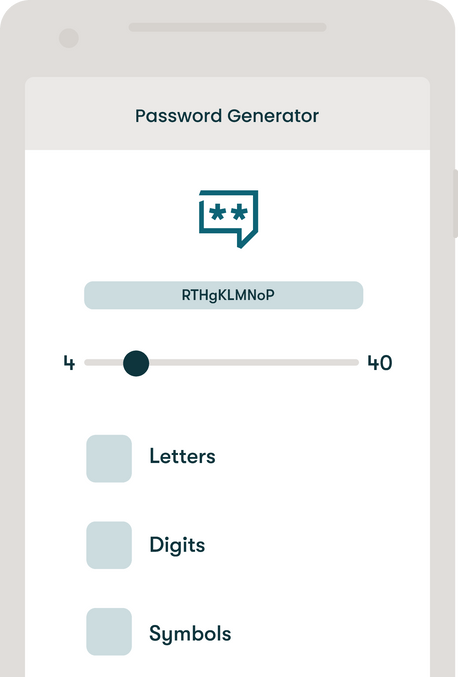WebTools
Useful Tools & Utilities to make life easier.
-
Website Status Checker
Monitor website status Instantly -
User Agent Finder
User Agent Checker Online -
What Is My IP Address
Find out your IP - See Your Public Address -
Ping Test Tool | Ping Websites, URL
Measure Ping for any Address. -
URL Unshortener
Unshorten a URL and find the original. -
URL Encoder
Encode your URL to make them transmission-safe. -
URL Decoder
Decode any URL that has been encoded. -
SSL Checker
Verify SSL Certificate of any website. -
QR Code Generator
Create Your Free QR Codes -
QR Code Reader
Read QR Codes from Image. -
HTTP Headers Parser
Parse HTTP Headers for any URL. -
UUIDv4 Generator
Generate UUIDv4 IDs -
YouTube Thumbnail Downloader Online
Free YouTube Video Thumbnail Downloader -
E-Mail Validator
Validate emails individually or in bulk. -
Redirect Checker
Checker whether a URL has a Redirect. -
Random Number Generator
Generate numbers randomly with constraints. -
RGB To Hex
Convert RGB Colors to Hexcodes. -
Hex To RGB
Convert Hex Colors to RGB. -
Timestamp Converter
Convert to & from UNIX Timestamps. -
Text to Binary
Convert \/ Encode text to Binary. -
Binary to Text
Convert \/ Decode Binary to Text. -
Text to Base64
Encode Text to Base64. -
Base64 To Text
Encode Base64 To Text. -
Image to Base64
Convert image to Base64 String. -
Markdown To HTML
Convert Markdown format to HTML. -
HTML To Markdown
Convert HTML Documents to Markdown. -
CSV To JSON
Convert CSV to JSON Format -
JSON To CSV
Convert JSON to CSV Format -
JSON To Xml
It helps to convert your JSON data to XML format. -
XML To JSON
It helps to convert your XML data to JSON format. -
Json Beautifier
Online JSON Viewer, JSON Beautifier and Formatter to beautify and tree view of JSON data -
Json Validator
JSON Validator is the free online validator tool for JSON. -
ROT13 Encoder
Encode data into ROT13 -
ROT13 Decoder
Decode ROT13 encoded data. -
Unicode to Punycode
Convert Unicode to Punycode. -
Punycode to Unicode
Convert Punycode to Unicode. -
JPG to PNG
Convert JPG to PNG easily online. -
JPG to WEBP Converter Online - Free, Easy & Fast
Convert JPG to WEBP online for free with this easy and fast converter tool -
PNG to JPG Convert PNG images to JPEG for free
Convert PNG to JPG easily online. -
PNG to WEBP Converter Online (Fast, Free & Unlimited)
Convert PNG to WEBP easily online. -
WEBP to JPG
Convert WEBP to JPG easily online. -
WEBP to PNG
Convert WEBP to PNG easily online. -
Image Compressor
Compress images easily online. -
Image Resizer
Resize any Image. -
Memory \/ Storage Converter
Convert any Memory \/ Storage Units. -
Length Converter
Type a value in any of the fields to convert between Length measurements. -
HTML Code Editor
Free online HTML code editor -
Speed Converter
Type a value in any of the fields to convert between speed measurements. -
Temperature Converter
Type a value in any of the fields to convert between temperature measurements. -
Weight Converter
Type a value in any of the fields to convert between weight measurements. -
Password Generator | Create Strong Passwords
Generate secure random passwords. -
Password Strength Test
Check the strength of your Passwords -
MD5 Generator
Generate MD5 hashes from text. -
SHA Generator
Generate SHA hashes from text. -
Bcrypt Generator
Generate Bcrypt Hashes -
Hash Generator
Generate different types of hashes. -
Credit Card Validator Checker Online
Validate any Credit Card Details -
Word Count : Free Online Word Counter Tool
Count the Words & Letters in Text. -
Lorem Ipsum Generator | Generate Dummy Text for free
Generate placeholder lorem ipsum words & paragraphs. -
Text Separator - Split Text Online
Separate Text based on Characters. -
Duplicate Lines Remover - Delete duplicates online
Delete duplicate lines from text. -
Line Break Remover | Replace line breaks online
Remove Line Breaks from Text -
E-Mail Extractor
Extract E-Mails from Text -
URL Extractor
Extract URLs from Text -
SEO Tags Generator
Generate SEO & OpenGraph tags for your website. -
Twitter Card Generator
Generate Twitter Cards for website embeds. -
HTML Entity Encode
Encode HTML into HTML Entities. -
HTML Entity Decode
Decode HTML Entities into HTML. -
HTML Tags Stripper
Get Rid of HTML Tags in Code. -
HTML Minifier
Minify your HTML Code for size reduction. -
CSS Minifier
Minify your CSS code for size reduction. -
JS Minifier
Minify your JS code for size reduction. -
HTML Formatter
Format HTML code that is unformatted. -
CSS Formatter
Format CSS code that is unformatted. -
JS Formatter
Format JS code that is unformatted. -
JS Obfuscator
Protect your JavaScript code by obfuscating it. -
SQL Beautifier
Format SQL Queries -
Privacy Policy Generator
Generate Privacy Policy pages for your website. -
Terms of Service Generator : Protect Your Business
Generate Free Terms of Service for your website. -
Robots.txt Generator
Generate Robots.txt Files -
HTACCESS Redirect Generator
Generate HTACCESS Redirects -
Source Code Downloader
Download any webpage's source code -
Text Replacer
Replace any string occurences in text. -
Text Reverser
Reverse any piece of text. -
Word Density Counter
Find out the density of words in text. -
Palindrome Checker
Check whether a string is a palindrome or not. -
Case Converter
Change the case of text. -
Text To Slug
Convert Text to Slug \/ Permalink. -
Randomize \/ Shuffle Text Lines
This online tool randomizes \/ shuffle text lines provided as input. Get the random lines. -
Encode Quoted Printable
To encode a regular text to Quoted Printable, type in the box on top and click the Encode button. -
Decode Quoted Printable
To decode a regular text to Quoted Printable, type in the box on top and click the Decode button. -
Count Down Timer
Countdown Timer that counts down in seconds, minutes and hours. -
Stop Watch
Fast Stopwatch and Online Countdown timer always available when you need it. -
Scientific Calculator
Scientific Calculator with double-digit precision that supports both button click and keyboard type. -
World Clock
The time zone abbreviations and acronyms worldwide. -
Wheel Color Picker
Dive into the world of gooey fun! Spin the wheel to craft your unique slime masterpiece. -
Virtual Coin Flip
Coin Flip is an online heads or tails coin toss simulator. -
Text Repeater
Text repeater is an online tool to generate a single word or string multiple times. -
Aim Trainer
Aim Trainer is a free browser game that is specifically designed to improve the players aim. -
Image Rotate
Rotate only images with portrait or landscape orientation at once. -
Image to Grayscale
Grayscale image is an online free tool to convert images into Grayscale. -
Date Picker Calendar: A Convenient Way to Select Dates
Date Picker Calendar allow the selection of a specific date and year. -
Paste & Share Text with your friends online
Online Text Sharing easy way to share text online. -
FREE Domain Name Generator - Get Instant Domain Name Ideas
Generate Domain names from keywords. -
Domain WHOIS | Check Domain Owner Information
Get WHOIS Information about a domain name. -
IP to Hostname Lookup Tool: Convert IP Addresses to Hostnames Instantly
Get Hostname from any IP Address -
Hostname to IP Lookup Tool: Convert Hostnames to IP Addresses Instantly
Get IP Address from a Hostname -
IP Information Tool: Uncover the Secrets Behind an IP Address
Get information about any IP -
HTTP Status Code Checker: Understand the Meaning Behind HTTP Status Codes
Check HTTP Status Codes from URLs -
URL Parser: Break Down URLs into Their Component Parts
Parse and extract details from URL. -
DNS Lookup: Uncover the Hidden Details of a Domain's DNS Records
Online dnslookup is a web based DNS client that queries DNS records for a given domain name.\n -
What is My Browser: Discover Your Browser's Identity
What browser do I have? Find out my browser. -
Port Checker - Check Open Ports Online
The open port checker is a tool you can use to check your external IP address and detect open ports on your connection. -
BMI Calculator: Check Your Body Mass Index in Seconds
Body Mass Index (BMI) is a calculation that uses a person's height and weight to determine their body fat percentage. -
SMTP Test - Mail Server Online Test
Free advanced online tool to Test and check your SMTP server. -
GZIP Compression Checker: Optimize Your Website's Performance
Test if Gzip is working on your website.
Password Generator | Create Strong Passwords
Generate secure random passwords.
Number of passwords are must be at least One.
Number of passwords are must be less than 1000.
Password Generator | Create Strong Passwords
A strong password generator is a tool that automatically generates random and complex passwords based on guidelines that you set to create strong and unpredictable passwords for each of your accounts. Our password generator does just that, ensuring that your online accounts are secure and protected from unauthorized access.
What Makes a Strong Password?
A strong password should be:
- Long: The longer a password, the more secure it is. A secure password should be at least 12 characters long.
- Random: Random passwords use a combination of uppercase and lowercase letters, numbers, and symbols to form an unpredictable string of characters that doesn't resemble words or names.
- Unique: A strong password should be unique to each account to reduce vulnerability in the event of a hack.
How Does Our Password Generator Work?
Our password generator uses algorithms to create random passwords based on a combination of characters, numbers, and symbols to generate strong and secure passwords. They ensure that passwords are difficult to guess and enhance online security.
Frequently Asked Questions
How Do I Generate a Strong Password with Your Tool?
To generate a strong password with our tool, simply customize the settings according to your preferences, such as password length, character types, and special symbols. As you modify your requirements, our generator automatically generates a strong password that meets your criteria.
Is Your Password Generator Safe to Use?
Yes, it is safe to use. Our generator follows industry-standard encryption protocols and generates passwords locally on your device, ensuring that your password is not shared or stored by us. If you save your passwords in our tool, your generated random password is encrypted and protected with your master password.
How Often Should I Change My Password?
It is generally recommended to change your password regularly, ideally every 3-6 months, but this becomes less necessary if you’re using a random password generator. Regular password changes help mitigate the risk of unauthorized access and maintain the security of your accounts.
How Can I Protect My Passwords?
To protect your passwords, use a password manager like ours, with a built-in random password generator tool, to securely generate, store, and manage your passwords. Create unique and complex passwords with our strong password generator for each online account. Enable two-factor authentication whenever possible. Regularly update your devices and software to ensure security patches are in place. Be cautious of phishing attempts and avoid sharing your passwords with anyone.
Tips for Creating Strong Passwords
- Use a password manager like ours to generate and store unique, complex passwords for each online account.
- Avoid using simple and easily guessable weak passwords like "password123" or "123456" for login credentials.
- Don't reuse the same password across multiple accounts, which increases the risk if one account is compromised.
- Don't use personal information such as names, birthdates, or phone numbers in passwords.
- Don't neglect to change default passwords provided by devices or services.
By following these tips and using our password generator, you can ensure that your online accounts are secure and protected from unauthorized access.
Contact
Missing something?
Feel free to request missing tools or give some feedback using our contact form.
Contact Us